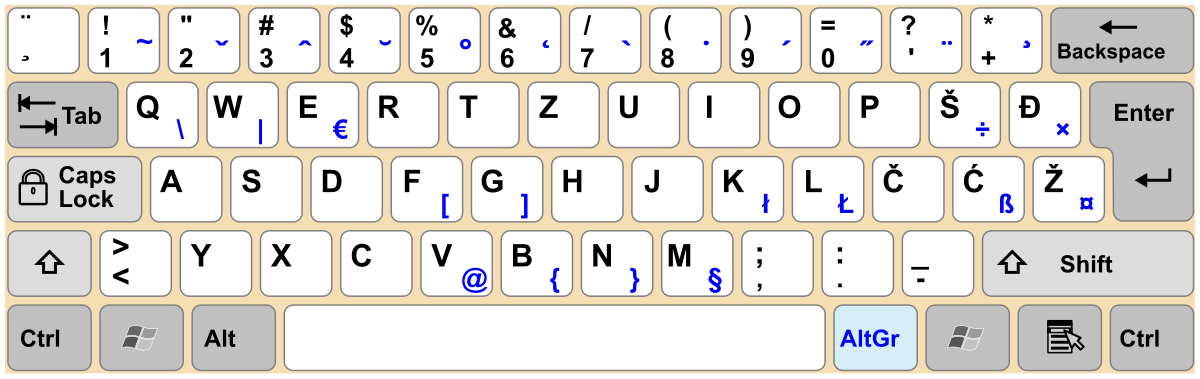2 Set Serbian Keyboard
🇷🇸 Srpska tastatura
🇬🇧 Serbian Keyboard
In order to complete the quizzes and this course, you should set up the Serbian Latin keyboard on your device.
INSTRUCTIONS
Windows 8: go to Control Panel and click on “Region”. Then click on “Language preferences” and choose “srpski (Srbija)”, Keyboard layout: Serbian Latin.
iPad i OS5: video instructions on YouTube
Mac: video instructions on YouTube
Android
Multiling O Keyboard + emoji
SwiftKey Keyboard
Gboard for iOS / Android instructions